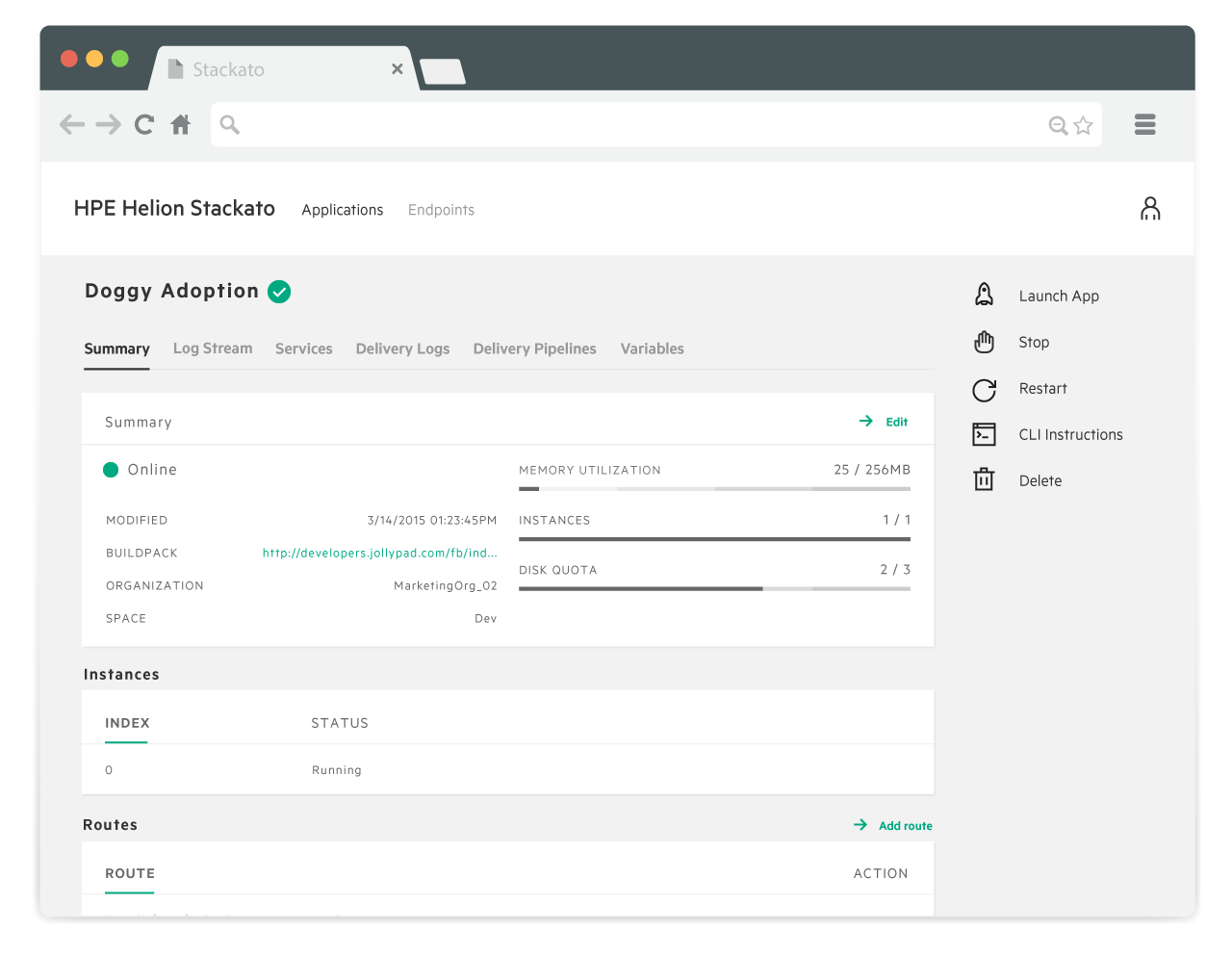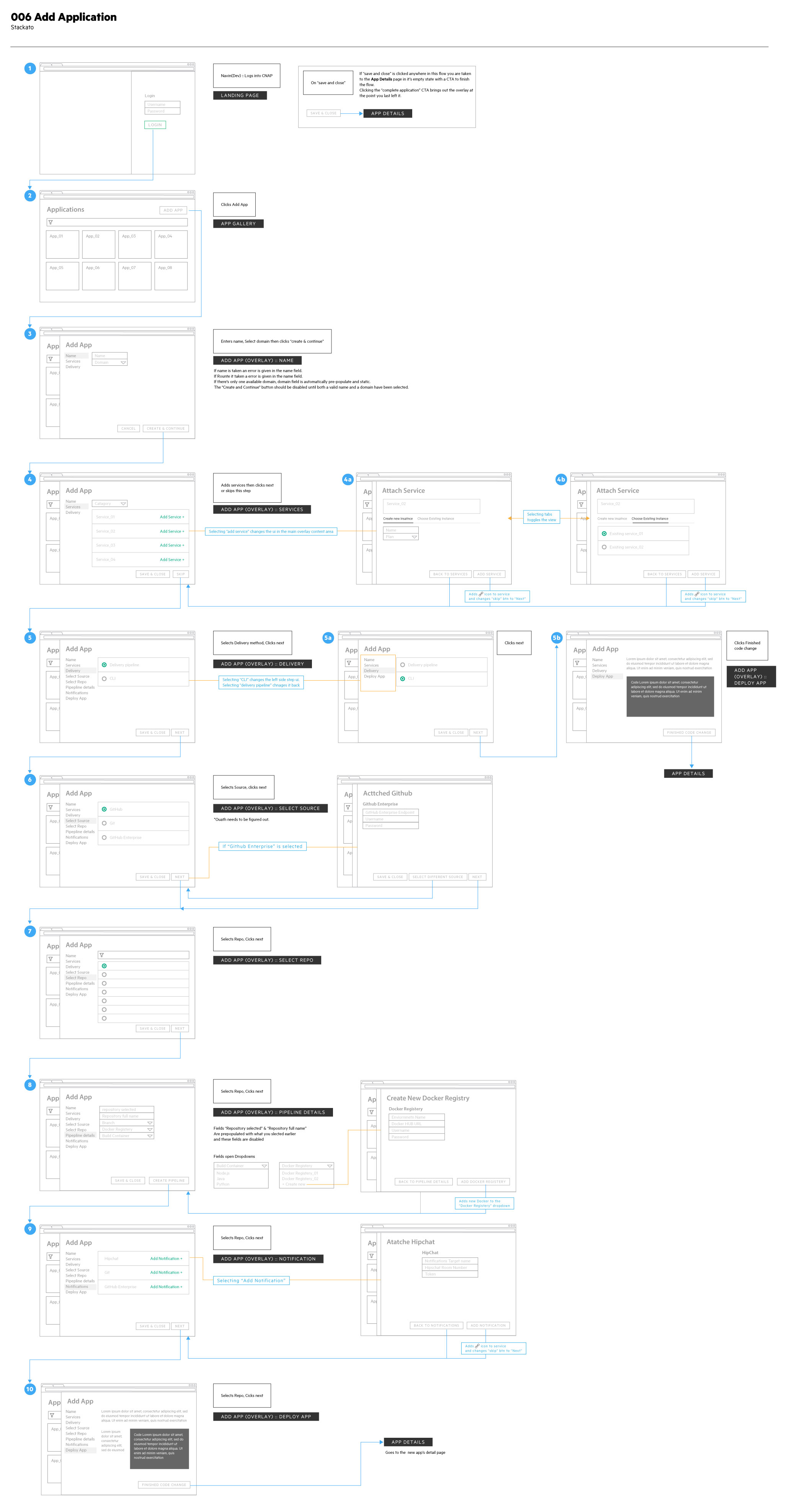Hewlett Packard Enterprise
I started HPE as a designer when Stackato was first conceptualized. I was first a UI designer working closely with my lead a Sr. Experience Architect. I took the time to educate myself about the developer space and soon took on more responsibility. With my lead pursuing his career else where I took on the role as lead of the project. At this point I have fully formed the product with the support of my team. From brainstorming, white-boarding, wire-framing, mocking, prototyping, and user testing, I did it all. I’ve been there from start to the market release of Stackato 4.0.
What is HPE Helion Stackato?
HPE’s cloud native application platform made to help streamline the developer process. This PaaS product, based on Cloudfoundry open source technology, integrates HPE’s Code Engine delivery pipeline and Service manager allowing the customer to work in multiple clouds whether that be AWS or the company’s own private servers.
With a common platform to manage your cloud and services, operating costs and time is saved. This helps developers focus on coding and not managing resources.
The developer
The target user is the developer and their primary focus is to deploy their code. By deploying cloud native applications on Stackato, developers can quickly deploy applications across the clouds they have access to.They will also have instant access to matching development, test, and production environments on preconfigured infrastructure. Once added and configured the applications is ready to deploy with a copy and paste to their code.
Researching the role
In a day in a life of an enterprise developer, simplified, starts with them receiving a task, in this example a ticket through Jira. They code to accomplish this task, and then they merge their code with the rest of the teams. From there a build can be made in preparation for testing. At this point the lead developer or developer manager can choose to move it to testing, staging or production environments.
Like I said this is overlay simplified. Taking into account the common tools used, the use of automation, the virtual environments they deployed to and the people up and down the chain that are dependent on the developer, the world of the developer was a vast scape. After talking to over 15 developers I began to map the universe depicted below.
The product
After much research, conversations and reviewing requirements, it boiled down to 2 major UI flows for the initial release:
• developer getting access to their clouds
• developer adding an application to those clouds through stackato.
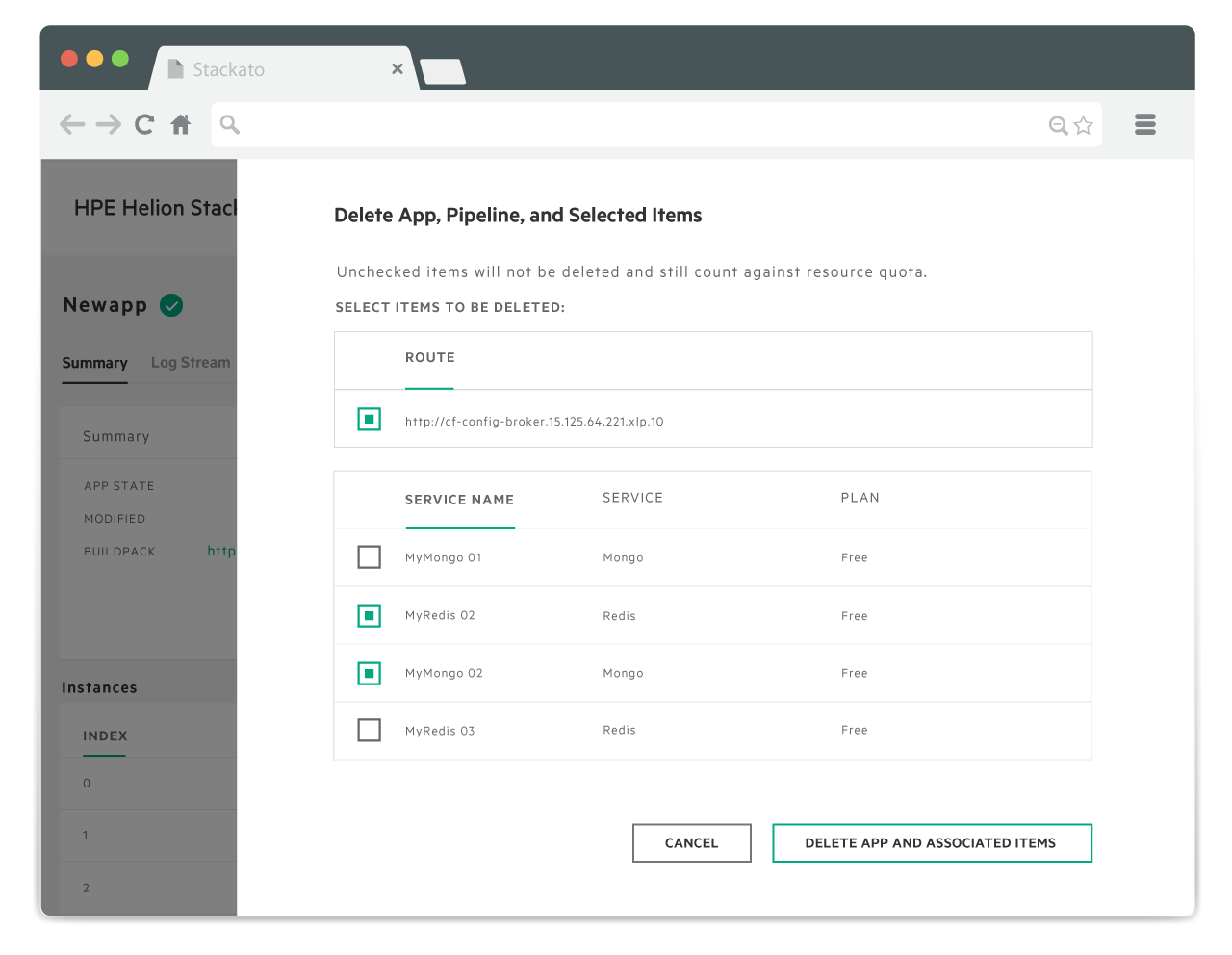

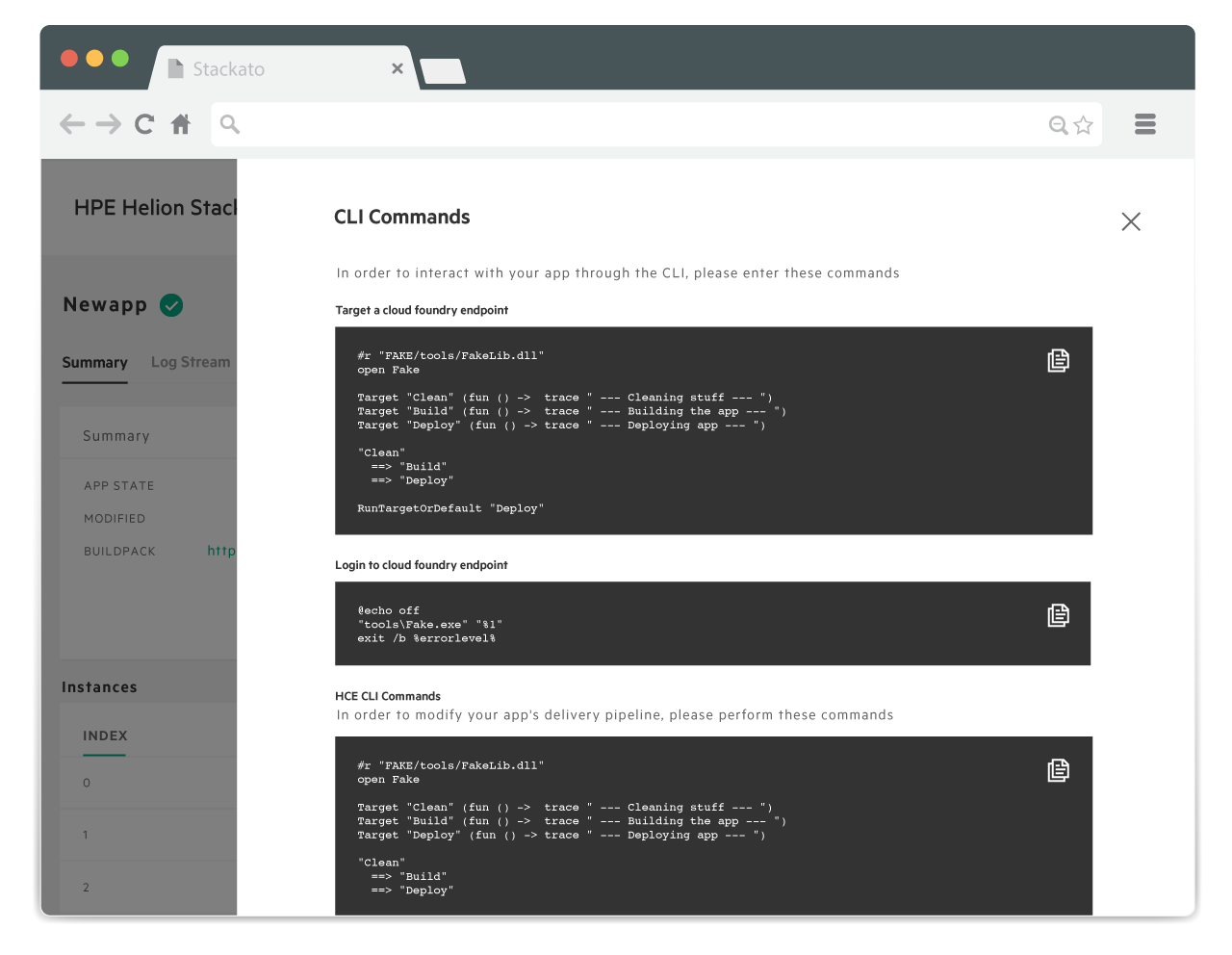





Onboarding is an important step in this matter. Without anything connected the standalone console is not usable. You can’t connect across your clouds without any clouds. A simple onboarding process was created to to gather the necessary credentials needed to make these connections.
The next part is adding the application, which is a bit more complicated than it sounds. Because in the cloud applications are no longer one giant monoliths but are more considered to be a bunch of micro services connected those connections have to be configured. A step by step process was implemented to walk the developer in connecting services like MongoDB or RabbitMQ, connecting any existing pipeline and any notifications tools like slack. With that done, Stackato gives the developer a code snippet that can be copied and pasted into there Yaml file to finish set up. Now their app is cloud ready.
Would you like to know more?
If you are interested in viewing more and hear my vision of this project, contact me. I would be happy to share.